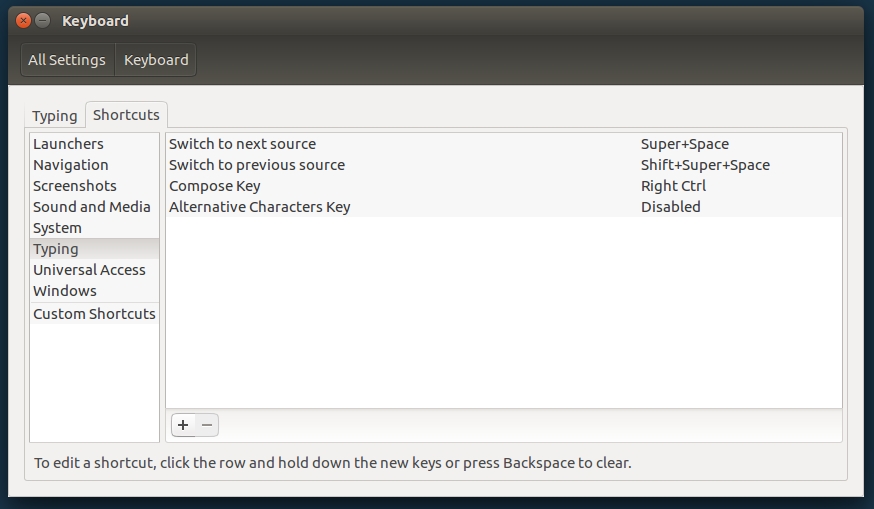I’m Afrikaans
we use a lot of silly characters sometimes
like ö ô ê ë
if you set the compose key under “Keyboard” -> “Typing” under GNOME or Ubuntu Unity
then it works like this:
- <right control> + <shift> + ” + o = ö
- <right control> + <shift> + ^ + o = ô
- <right control> + <shift> + ” + e = ë
- <right control> + <shift> + ^ + e = ê